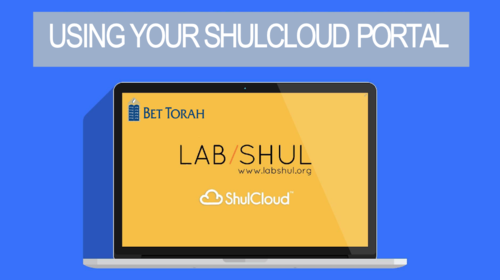Bet Torah and ShulCloud
website faq's
Bet Torah’s website, powered by ShulCloud, offers our members a wide range of useful features.
Note: It is highly recommended that you use Chrome, Safari or Firefox as your internet browser when accessing the new website.
Click here for Member Login| Click here for an Instructional PDF
General FAQ's
Q: What is ShulCloud?
A: ShulCloud is a cloud-based synagogue management software used by over 900 synagogues throughout the United States
Q: What can members find on the Bet Torah website?
A: There’s so much you can do!
- Livestream our Friday and Saturday morning services
- Stay up to date on the latest news from Bet Torah
- View our weekly Blog entries - interesting news from around the area and our members
- Access recordings of Torah tropes, prayers and much more!
Due to the secure login-functionality for members, we also offer the following personalized online experiences when you are logged in as a member:
- Register and pay for events and classes online
- Find events on the calendar
- View the The Message, our bi-monthly magazine, online
- Update information for you and your family members
- Keep track of your family’s Yahrzeits
- Make and/or set up payments and donations online by eCheck or credit card
- See your account in real-time online, including your financial transactions history
- Find specific Kulanu information related to your child’s grade
- Access the Bet Torah Membership Directory
ACCOUNT FAQ'S
Q: Can I use the website if I am a member, but do not log in?
A: Yes you can. However, much of our website content is for members-only so members need to be logged in to see it.
Plus, the auto-fill feature will not be enabled if you are not logged in while filling out a form, registering or paying for an event, dinner, program or class, and that activity will not be associated with you/your account.
We strongly encourage you to login when using any form or making any payment, so that the information or transaction is correctly associated with your Bet Torah account.
Q: OK, so how do I login to the website?
A: If you are a current member of Bet Torah and have not yet logged in, contact the office to learn more. If you are a new member, you will have received an email from web@bettorah.org or syoung@bettorah.org, inviting you to log in and create/update your profile.
- We strongly recommend that each adult family member take the time to complete this step when first accessing their account login.
- In addition, we strongly encourage you to login any time you want to make a financial transaction with Bet Torah. This will ensure that all payments and donations will be readily categorized and properly attributed.
NOTE: Each adult in your family should set up his/her own unique email address. The email we have on file is your user name. The first time you log in, you will be prompted to create or change your password.
Q: What about members who do not have email access?
A: They will continue to receive correspondence by regular mail.
Q: Where do I access my account?
A: To login, go to our website, www.bettorah.org and click the “login” button located on the top bar at the upper right corner of the website home page. Enter your user name (your email address) and password.
Q: I forgot or do not have my password - what do I do?
A: Click on the “forgot password” button on the log-in screen to receive an automated reset email prompting you to set up a new password.
Q: Can I update my personal information on the website?
A: Yes please! You can edit personal information for yourself and your family on the website when logged in to your account. We encourage you to do so everywhere necessary.
Once you log in with your username and password, a "Welcome [Your Name]" gray button will replace the login button. Click that button, and then click on the "My Account" button in the drop-down menu, or “My Account” in the bar at the top of the home page.
Once in your account, scroll through the options on the top gray bar or the icons in the personal and family sections. Then, use the edit tool to add/update your personal information, including address, contact phone number, email, birthday, and photo.
Q: Why is some information listed for myself or a family member incorrect? What should I do?
A: We are sorry if any of your information is incorrect. Please help us fix it! When you are logged into your account, simply correct the incorrect information, and/or add what is missing, click “save” and it is fixed! In addition, when logged in, visit this form to check and/or update some of your most important information directly. Go to Profile Verification Form
NOTE: For Yahrzeit changes/additions, please email web@bettorah.org. You cannot make these changes to your account directly.
Q: Why don't my children (over the age of 30 yrs old) show up on my account?
A: Children over the age of 30 years old are usually moved into their own account. They are then linked back to your account. Only the office can manage these relationships i.e. you can't do it yourself. If you find a relationship we've missed, please email web@bettorah.org.
Q: Can non-members use the website?
A: Non-members can make donations and register for most events and classes through the website. There will be member-only content that they won’t be able to see.
Financial FAQ's
Q: Can I use the new website to make donations?
A: Yes! Select the “Donate” button in the top bar on the homepage, or visit "About Us -> Support Us". You will see our Annual Fund, and our Named Funds, and be able to click through to the Payments page. Then you'll have the option to make a payment or a donation. Simply click the “donation” option and then select the fund you wish to donate to. All funds are all located in the same list.
When you are logged in, the form will automatically fill in some of your basic information such as your name and email. You can pay for your donation using either a credit card or ACH/e-Check option. ACH/eCheck payments will incur 0% fee and credit cards will incur a 2.8% fee.
You can save these payment methods to your account but you do not have to. We strongly encourage you to login when making any online donation.
Q: Can I use the new website to make payments?
A: Yes! Exciting news -- You can pay your statement online! You can pay the full balance or set up recurring payments that indicate which charges you are paying. Just like with donations, you can set up a credit card or ACH/e-Check in your account profile.
ACH/eCheck payments will incur 0% fee and credit cards will incur a 2.8% fee.
Again, you can save these payment methods to your account but you do not have to. We strongly encourage you to login when making any online payment.
Q: I want to pay a bill, but do not see the options I need.
A: Our administration staff is just a phone call away, (914) 666-7595 or email us at web@bettorah.org.
Q: Is my credit card or e-Check information on file secure?
A: Absolutely yes! Neither Bet Torah nor ShulCloud store credit card or bank information on their servers. Both your personal and financial information is stored securely. ShulCloud uses SSL (Secure Sockets Layer) to encrypt all payment transactions. We strongly encourage you to only login to the site when using your own secure connections, just as you would when making any other kind of financial transaction via the internet.
Q: Can I pay with my bank account via ACH(eCheck)?
A: Absolutely. If you would like to add a bank account to your record, you can do so when logged in, by selecting My Account > My Financial Information > My Payment Methods. When adding your bank account information, you must verify and validate the account.
- Select the ACH/eCheck gateway and select the Add payment method to this gateway button. Click on the PLAID button and find your banking institution. You will be directed to log into your account to verify your account details. Once your account is verified, it can be stored for future payments.
- If your banking institution is not listed, you will be prompted to use micro-deposits. Micro-deposits are small amounts deposited and removed from your bank account, usually two of them and generally less than a dollar. You will be asked to verify the amounts of the deposits in ShulCloud. Micro deposits usually take 1-3 days to be deposited and removed from your account, so you'll need to come back and verify them once you receive them in order to save your account as a payment method. Please note that failure to verify and validate your account information can result in past due balances accruing on your account.
Please reach out to web@bettorah.org with any questions.
Q: How do I see my account balance?
A: Login to the member section and select My Account. Under "My Financial Information" click on the My Transactions tile to see your account balance. Please keep in mind that payments made by check may take up to 2 weeks to appear on your account.
Q: What if I do not want to donate or pay online?
A: You can always donate or pay by check. However, it saves us time if you pay online, and reduces the chance for human error, so we hope as many members as possible will do so. Still, if you feel uncomfortable paying online, you will always be able to pay by check. If you choose to send checks, we ask that you allow up to 2 weeks for payments to appear on your account, and always mail them to our financial address in New Jersey (address is listed at the bottom of your statement).
Membership Directory FAQ’s
Q: Why is Bet Torah allowing access to a Membership Directory?
A: Our membership has grown significantly in the last couple of years, and we have had many requests to revive our membership directory to help members stay in touch after meeting at an event, service, etc. These requests have come from both new and more long-standing members. In addition, the implementation of ShulCloud has allowed us the functionality to do this.
Q: Do other communities do this?
A: Yes! Sharing contact information for members to find other members is a wonderful way to encourage community and outreach. We are all responsible for our Bet Torah family, and are proud that our warmth is driven from our members in addition to our clergy, staff and leadership.
Q: What types of information about me and my family are available in the Membership Directory?
A: The names of who is in your household; adult phone, address and email, as well as child(ren) name and age is included. The household ‘Date joined” is also shown.
Q: How can I search the Directory?
A: Search is by name only. We cannot search by phone number, email, town or address, or join date.
Q: Is any financial information shared in the Membership Directory?
A: ABSOLUTELY NOT! Access to our members’ financial information is highly and strictly limited, even among our staff.
Q: Is any attendance information shared in the Membership Directory?
A: No. If you met someone at a recent BT event, service, meeting etc. and would like to contact them but forgot to ask for their email/phone directly, you can either search the Membership Directory by name, or of course ask the event organizer to help get in touch with that person.
Q: Is any ritual information shared in the Membership Directory?
A: No. Your membership profile can contain information about your Tribe, your Bar/Bat Mitzvah date, and Yahrzeits that you wish to remember, but NONE of this is included in the Membership Directory. Indeed, we encourage you to complete this information in your personal profile so that we may help connect you with some wonderful ritual-based opportunities, but either way this is NOT shared information.
Q: If I “opt out” of the Directory, what can the office see?
A: You may opt out from being a part of the Membership Directory without removing your profile information from your Bet Torah account. Please contact the office if you choose to opt out. PLEASE DO NOT remove any information from your household/family or personal profile, otherwise the clergy, office and administrators will no longer see that information either.
Q: Will there be pictures as part of the database?
A: Members can upload a family photo, and are encouraged to do so! One per family.
Q: Can I, and/or may I, download or print the directory?
A: No. Please review Bet Torah’s Code of Conduct if you feel tempted.
Q: Does the Membership Directory get updated regularly and by whom?
A: The Directory is a live collection of information. If someone updates their email address in their member profile, the Membership Directory will automatically and immediately be updated too.
Q: Does it indicate who is a “new” member?
A: Members are not specifically designated as “new” but wherever we have the information, the member’s “Join Date” is shown.
Q: How secure is the information in the Membership Directory?
A: Data security is managed by ShulCloud; you can refer to their data protection and privacy policy. Only our logged-in Members will have access to view our Membership Directory. Members will not be able to download or export the content.
Q: What can I do if I believe I am being solicited or receiving sales calls due to this directory?
A: Please contact the office immediately if you suspect foul play of any kind. Please provide evidence so that we can investigate the issue further. All Members are bound by Bet Torah's Code of Conduct and if foul play is suspected and/or proven, membership to Bet Torah may be rescinded.
Top of page| Account FAQ's| Financial FAQ's| Membership Directory FAQ's
Thu, April 24 2025
26 Nisan 5785
Additional resources:
remember:
- Every person on your account needs their own UNIQUE email and phone number. Every adult should use their own login.
- You can RESET your password at any time; simply click the "Forgot Password" link in the Login section itself.
- For the best user-experience, be sure to log in when making ALL registrations, payments or donations.
- If you have problems with how the page looks, try using a different web browser - Chrome or Firefox work best with ShulCloud.
it's all New New New
Found a typo? Missing an event? See a mistake? Incorrect account information?
Please tell us! web@bettorah.org
Mobile Privacy Policy | Forms | Contact Us
Bet Torah
Privacy Settings | Privacy Policy | Member Terms
©2025 All rights reserved. Find out more about ShulCloud